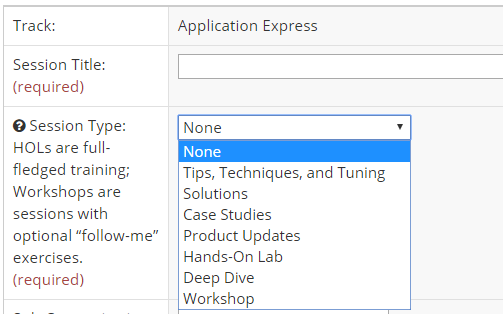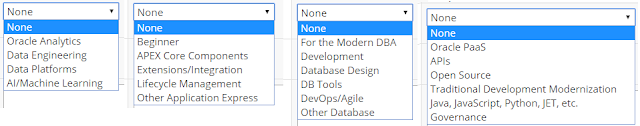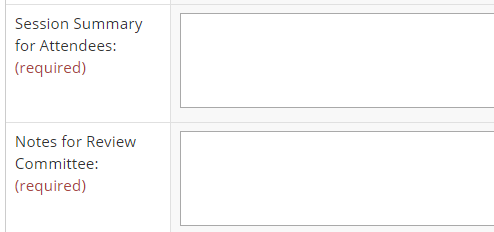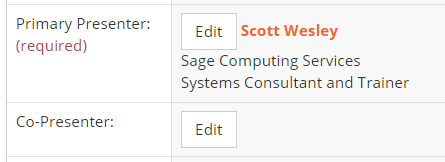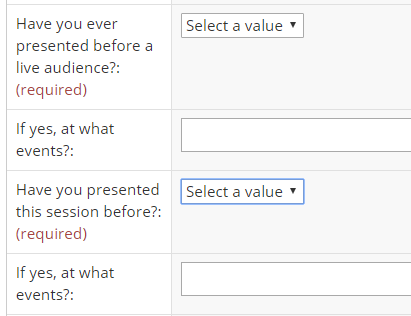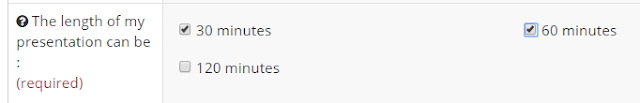It used to be our annual Perth conference that got me thinking about abstract ideas, but now it's the Kscope abstract submission deadlines that get my boat rocking.
But every day is a good day to think about the topics I'd like to might like to share with to your local community.
I've also been trying to convince a collegue to do their first presentation, and the questions in the ODTUG submission page got me thinking, so I thought I'd share some of those thoughts.
So here are some of the questions in the Kscope20
abstract submission form.
This is arguably the best conference for Oracle developers, and we only constitute a portion of delegates! I selected the APEX
Track.
But the
Session Title is obsiouly a good place to start. It needs to be catchy, concise, yet inform the reader as to what to expect - even without reading the abstract itself.
What session headline would grab you?
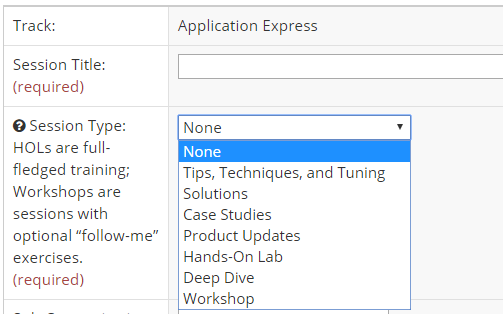 |
| I like the descriptive distinction between HOLs and Workshops |
The title can lead to focussing your content, which is necessary. Scope creep is something that's been on my back these last few years, and a good title can nail a good portion of this down. The Perth conference form asked for 3 objectives, which is an awesome way to focus scope. (I don't think this should be confused with Martin's concept of the
evil threes)
Searching for my first presentation topic took some time. Something I felt experienced enough to talk about, something that felt relevant, useful to others. Now I have such a large list of ideas splattered on a Trello board, if anyone is thinking about doing their first presentation but can't think of a topic, I'm sure we can eke one out, even without necessarily knowing your skillset.
The
Session Type can also be a prompt for ideas. Presentations can often be categorised by style and format, something Penny & I explored one year in a
session of our own.
Maybe you have a collection of related tips, or you have a case-study to share where successfully utilised a nifty feature? Or some
feature people haven't been talking about enough?
There is also a
Sub-categorisation that varies by track, and helps align the content to relevant product sub-sets. There's an impressive amount of detail on these
here.
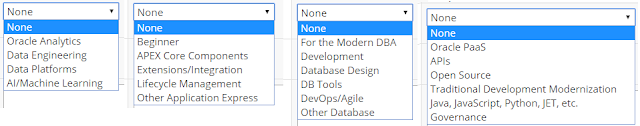 |
| Analytics / APEX / Database / Modern App Dev / ... |
Naturally, at some point we need to write the abstract. The few paragraphs that inform the delegate about the story you're delivering. I've been stewing on mine for a while. Write a draft one night, review it another. What's being taught? Is it new? Is it compelling?
But the abstract is also helping define your scope. A simple aim, an interesting insight, and an awesome outcome.
What were your three main objectives? That's 10+10+10 minutes, with a few on each side - bang, you've got your talk. Now to divide & conquer. But remember, 10 minutes can disappear real fast.
Make sure there's no boasting or selling going on, that can be left for the notes for the review committee. I like this distinction. The
Session Summary educates the delegates
what you're talking about, the
Notes educate the committee as to
why you're gone with this topic, any maybe do some selling (of yourself) there. I also included my 3 session objectives, for a concise perspective.
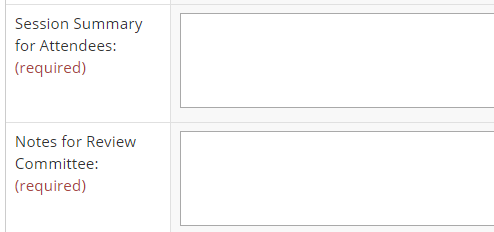 |
| For everyone, then for the selection committee |
And don't forget to check grammar and spelling!
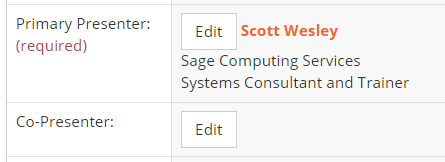 |
| Who's on first? What's on second? |
Clearly someone needs to be written as the
primary presenter, but do you have a friend?
Seriously, you may have a colleague that contributed just as much to the topic, why not present with them? Well, there's probably a hoard of reasons, including the fact they may never have presented before - but if you're up for it, mentoring is rewarding for all parties. And starting to present can change your career trajectory.
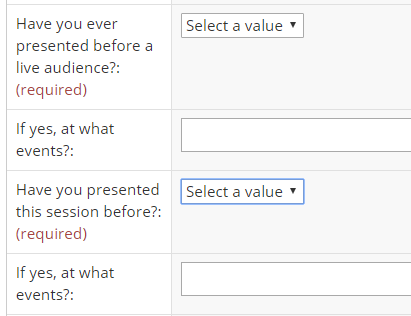 |
| Is this good or bad? |
This first question about having presented to a
live audience before gives the reviewers some context regarding your experience, but this year, after just over a decade of presenting, I got a different perspective on the second question.
"Over a decade" sounds a little too grandiose. I pick one, sometimes two topics a year, and present them at our local conference. Sometimes I might do one twice, perhaps in a second city, or at a local meetup. I don't get much re-use.
However, some conference regulars will use & refine the same session
numerous times a year. I had the opportunity to do my APEX for Forms Developers session 3 times, and it wasn't until the third that I really felt I nailed it. I had trimmed enough chaff, reordered the odd slide, integrated feedback, and neatened the story. And this is even with practice sessions under the belt, but Martin's recent post on
controlling the presentation monster was a good kick in the behind for some aspects of my preparation that has been lacking in recent years. Perhaps I've become a little complacent.
As for the "
Have you presented this session before" question, initially I thought it was a virtue to consider my presentation as 'fresh' for Kscope, something other people haven't had the opportunity to see yet. Perhaps I'd forgotten, because I certainly valued doing my inaugural Kscope session in Perth first.
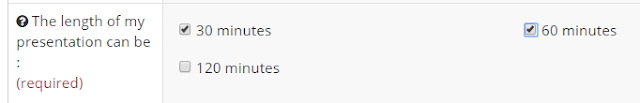 |
| (There is a 90 minute option) |
Session Length is typically one hour. If this seems long, don't worry - it can be filled. And as it turns out, trimming a 60 minute presentation that was already a tad long into the Australian 45 minutes took a lot of cutting. But good cutting, like cutting superfluous code.
And it reminded me how good it is to get a targeted, concise presentation topic.
I realised my second abstract could also work as a 30 minute Workshop, so I added to the review committee notes, and maybe
improved my chances a notch. My fourth submission could also work as a fully fledged hands on lab, so ... why not?
There are a heap of regular speakers at these gigs, but as Opal
points out, there are a good percentage of
new speakers every year - even at a high demand conference like Kscope. .
And it's not just Kscope - there are a wealth of conferences around the world, ready to listen to what you have to say. Check out the call for paper schedule at
Clocwise (built with love using Oracle APEX).
There are a few other questions on the form, and plenty of other considerations when it comes to submitting abstracts, but these few stood out to be and I felt compelled to share.
I'd also add that there are so many quiet achievers out there that have expert knowledge of various features, they just don't blabber on blogs about it. We've got to find those pearls.
Also consider taking part in the
public voting for Kscope abstracts. It's an interesting way to get a feel for what a good and bad abstract looks like, and may inspire a new range of ideas.
So bada bing bada boom, once you have your slides nearly done - practice practice practice, and have a listen to
this sound advice from Connor - it's a great
help <ahem>.
- Honesty - I've heard this from Connor for years, it's so darn true.
- Expert - we're all subject matter experts on something.
- Love all the things - love the topic. love being there to share.
- Practice - matters.
I was lucky enough to have as an instrumental guide on my path to speaking. I've heard these messages in various forms over the years, and he really hits the nail on the head.
And now he's being an instrumental
advocate, providing various levels of support for Oracle developers around the world - not bad for just a
tech guy.
Seriously though, he will help you out, and you won't feel like you need to write a 400 slide monster.
"Connor, your deck is 90 slides."
"Yeah"
"But you've only got 5 minutes"
"Yeah"
"..."