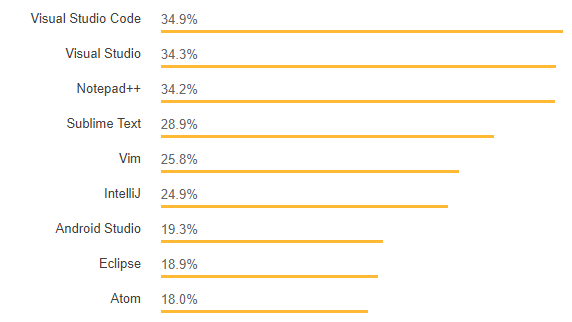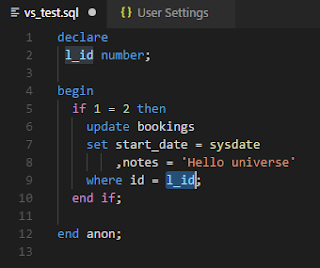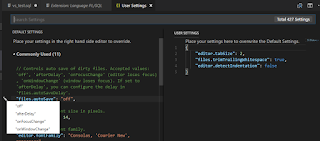Ever since I joined the industry, my preferred text editor was
TextPad.
It's a solid tool, similar to Notepad++. I probably underutilise it, but I started to see some people to interesting things with more modern editors.
Day-to-day, I work with two monitors, so I've been trialling software literally side-by-side for a while.
With some help from my nearby colleague, I tried a little
Sublime (freemium), and that peaked my interest when contemplating the jump. Atom was also emerging at this time, which also had an impressive list of pros & cons. I wanted to give them all a fair go, but it can be tricky when you're busy, you know, programming.
I've ended up using Atom for a number of months now, even after moaning on twitter about it a few times. I wouldn't be surprised if it was over a year. I like the taste it gives for a modern editor, and it really intrigues me how it was built (JavaScript driven), but I think therein lies the downside. It's improved, but it doesn't scale well - for large files, or large lists of files.
Recently I've been hearing mostly good things about Visual Studio Code (free), especially for/by APEX developers, but also from the community in general. The young blood in the 2018 Stack Overflow survey regarded it highly - certainly far more than the 7.2%
recorded in 2016.
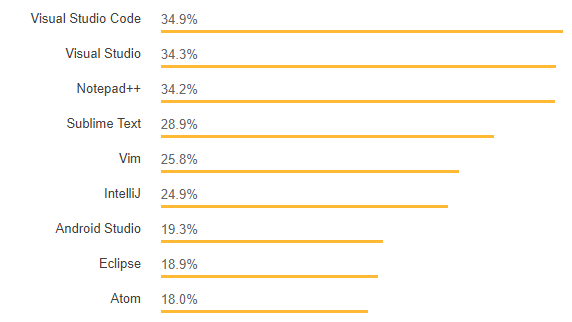 |
| 2018 Stack Overflow Survey - Editors of choice |
So I finally thought
right, I've got to give
VSC a good crack. There's stuff here I need to learn. Stuff that can make me more productive.
I printed a
keyboard shortcut cheat sheets, since that's really what's going to make me productive. Luckily, like Toad & SQL Developer, Atom & VSC share a lot of shortcut commands.
And this thought in the back of my mind, perhaps from Editor wizards
Adrian Png or
Jorge Rimblas, that you should commit to the tool instead of using an extension to bridge shortcut commands.
and I wanted some new wins that would exhibit immediate ROI over the other editors.
I wanted to
compile from my editor.
I realise that's what SQL Developer is
kinda built for, but we also need dedicated editors for other document types.
I tried making this happen a few times
with Atom, but I'm not sure it really liked our network structure.
I got this done in about five minutes with
help from Morten.
No hiccups found, and I tweaked it slightly to use a "recent_errors" view I already had defined.
And with the extra time & excitement I had, I had a lot of fun with snippets - which this post was supposed to be about. I think I'm going to like snippets. Something I know Textpad had but I never got going with, but VSC is making the whole experience feel good.
I even find the syntax highlighting pleasing to the eye, so I think this is going to be a welcome transition to VS. Though I haven't played with CSS/JavaScript yet.
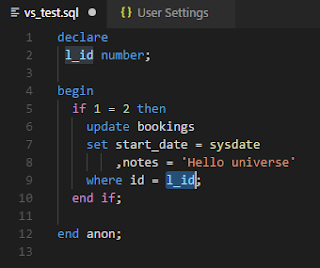 |
| Using extension xyz.plsql-language |
I understand it shared some framework concepts with Atom, so I'll probably get more familiarity with JSON while I'm at it.
"User Settings" is a place a developer can truly call home. While I yearn for a GUI, I see the advantage & flexibility with this approach. Though I'm sure it could be GUI-fied a little further.
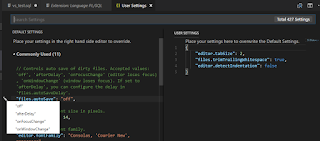 |
| Change default on left, added & overwritten by right. |
I know a few actions I still do regularly in TextPad, so we'll see how things go on day two.
- searching across files
- basic macros for repeated text commands, though possible circumvented with the advanced multi-edit mode.
- compare files. I'm not sure why I still do this in TextPad.
- when I just want to see files in white background, with really familiar highlighting.
And with this momentum, I really need to restore my love for SQL*Plus with
SQLCL.
If you want some more reading, I also came across a couple of articles that helped validate my experiences, and consider the move:
Switching from VSC to Sublime
Best Text Editor?
Scott