Side note - being the space geek I am this reminded me of the hubhub over Pluto being the ninth planet.
The APEX documentation on Printer Friendly mode states
When referenced, the Application Express engine does not display tabs or navigation bars, and all items are displayed as text and not as form elements.You also need to take care with the construction of your theme's Printer Friendly page template to help make this happen. This template is included in the theme by default and should have the namely template class.
However, there is another method you may like to consider to prepare your pages for printing - without needing to re-open the page - CSS Media Queries.
Here I have a print button on a demo page which invokes the browser's printer dialog box using
window.print(); |
| Basic report with Print button |
 |
| Printer preview including expanded menu / sidebar |
CSS Media Queries aren't just for making your website respond to the gamit of screen sizes that exist, but also allow you to interrogate the media type. We can use this to identify components on our page that should not be displayed when printed.
@media print {
#navwrap, #blog_posts, #p31_detail, #p31_notes, .uButton
,.noPrint
{display:none;}
}
You could either identify the page components in the CSS media query - here I've identified my menu bar, side bars, second region at the bottom of the page and any buttons.Alternatively you could apply a class to all components you don't want printed - eg:
.noPrint.The HTML shown in the print preview is now much cleaner when I click the printer button.
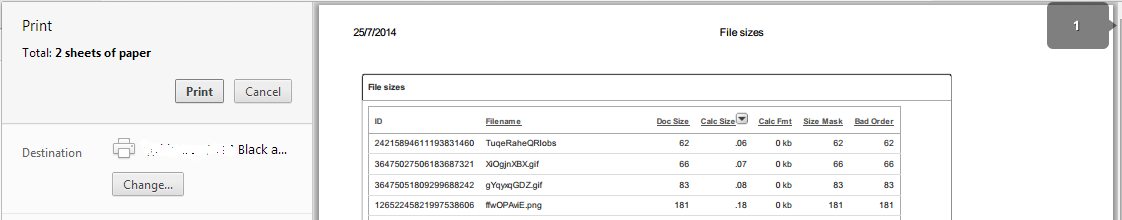 |
| This HTML document is ready to kill a tree |
Of course if you have various form elements you may still want to consider a combination of media queries and the use of the Printer Friendly mode. While looking for documentation links I also stumbled across this example by Andrew Tulley.
| Run the demo to see it in action. Try view the print dialog before pressing the 'Apply Media Query' button |
There is a more comprehensive breakdown on how to action this for UT here by Sandro
https://www.sotful.com/sandroferreira-blog/quickest-print-friendly-in-oracle-apex
References
CSS Media QueriesW3Schools Media Type
APEX Documentation - Printer Friendly mode
Grassroots Oracle - f?p syntax mnemonic
Andy's Blog - hybrid example
Smashing Magazine - tips and tricks for print style sheets

No comments:
Post a Comment