Unfortunately the only way so far to accomplish this in APEX is to use the ApexLib developer addon.
 |
| Highlighting <= 4.2 using ApexLib |
Places such as page template body will have HTML highlighting, although it's not widespread through the template editors - I wonder if that's just a EA thing and we will see it more prelevant come final release?
(my feedback on this has been 'acknowledged')
 |
| Page template body editor |
 |
| Property editor |
 |
| Modal window code editing |
Or you can press the second button (two arrows pointing away from each other) to edit the relevant text in the "Text Editor" pane in the middle of the screen.
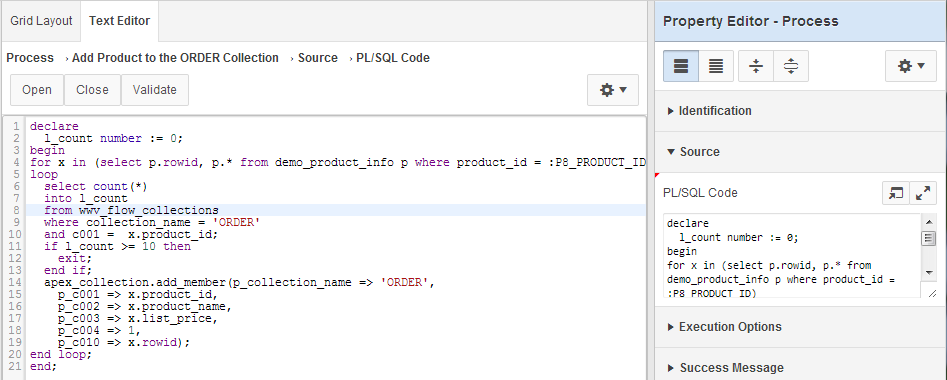 |
| Edit code in Text Editor pane |
APEX developers note: there are maintenance & performance reasons why you shouldn't have too much code within these attributes - but there are times & places where this will be really useful.
It's a nice to have, it's a really nice to have - and it appears to have been done well. Thanks APEX team.

No comments:
Post a Comment