Recently I read a great an eye catching article 20 Instant Upgrades to Make Chrome Better than Firefox. I've been using Chrome a fair bit recently - it certainly loads faster than Firefox, even though I've been advised that's because of all the Firefox add-ins I've applied. In some ways I beg to differ - I have a VMware instance with only Firebug added, and Chrome still anecdotally performs better.
As a database developer when it comes to Application Express, Chrome seems snappier and more responsive. I thought I'd mention a few things about this article that stood out for me when it comes to APEX.
Searching
I like to provide people options to search through Oracle Documentation, and here is another new trick.
Under the search options you can add a search engine.
An example URL might be:
http://www.oracle.com/pls/db102/search?remark=quick_search&tab_id=&format=ranked&word=%s
Then when searching within the "Omnibar", you can type "oracle", press tab, and all search results will be pertinent to Oracle 10gR2.
Alternatively you could use something like the
site: search keyword in Google Search to form your URL.Stats for Nerds
I can't imagine our APEX applications will consume too many resources, but you can certainly use this nifty feature to find out what other tabs may be devouring valuable CPU/memory on your hardware.
Shift-Escape brings up this little task manager, and the "Stats for Nerds" link give you even more information.
Firebug for Chrome
Don't even need to worry about installing an add-on. Just right click on your page and select "Inspect Element". A wealth of options will now appear before you, allowing you to edit your web-pages on the fly - a necessity for many APEX developers.
Synchronising bookmarks
Xmarks has been a great find for me, and while this feature isn't necessarily APEX specific, I find it very handy in my line of work. For quite a while, Xmarks wasn't available for Chrome, but given a Google account, Chrome will synchronise for you.
Shrink your tabs
While the APEX favicon may not be all the exciting, you can right click on your tabs and pin them to your tab bar, allowing you more room to identify and open other tabs during your day of productive development.
IE Tab Add-on
For those pages that only work properly with Internet Explorer. Sigh.
Split Page View
The article mentions a URL that enables split screen viewing within your browser, which would be great for comparisons within APEX. It's just a shame these browsers don't do this inherently.
Portable Chrome
The article mentions one website, portableapps.com, but I know there's quite a few out there that provide the ability.
Added bonus
Something the article doesn't mention, but I'm sure many APEX developers will appreciate, the ability to resize text areas - out of the Chromium box - no need to worry about the ApexLib extension.
One day Penny noticed this on my laptop and suggested I installed the ApexLib APEX Builder extension - I didn't think I had, and after reading this article the hand slapped the forehead and I realised what was going on.
Chrome has come a long way since its early days. I do appreciate the fact we now have many major browsers affecting the market place and development community, in addition to some minor browsers targeting niche areas - Stainless should be good for those Mac users who'd like to operate multiple tabs with different crudentials - another APEX developer desire.
I know I'll continue to use Chrome for my APEX builder session.



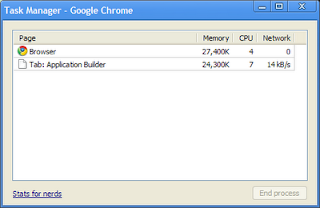

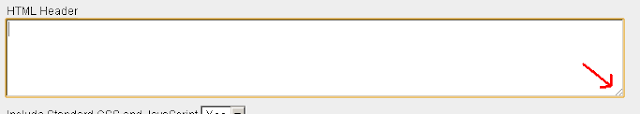
7 comments:
That's funny, until your post I'd been using the resizable text boxes for ages, without actually noticing that it was a feature of Chrome!
He he
Although sometimes it still doesn't beat temporarily pasting it into Textpad, so you get a full screen of colour!
However if your textarea consumes a whole page, it probably deserves to be in a package anyway, unless you got yourself a beasty query.
Thanks for this post. Especially the search option is great. Didn't know about that.
Also worth mentioning that there are a lot of extensions available for Chrome (for instance for Twitter, Blogspot etc).
Roel
Hi Scott,
Have you noticed any issues with apex's procedure editor in Chrome? I find it comes up with the big red box when I try to view/edit procedures/functions/packages.
On IE it works fine. Mind you, I use SQL Developer for all my procedure editing anyway, so it doesn't bother me too much.
Jeff
Sorry for the late reply, Jeff - for some reason comment moderation was back on - yet didn't pick up the last bit of spam!
Yep, I get a big red box as well, but like you do most of my editing elsewhere (Textpad normally for me). I still find SQL Developer a little on and off for PL/SQL editing - bit it keeps getting better.
When I finally get this new laptop going properly, I'll see if it also does it in 64 bit
dff
Post a Comment